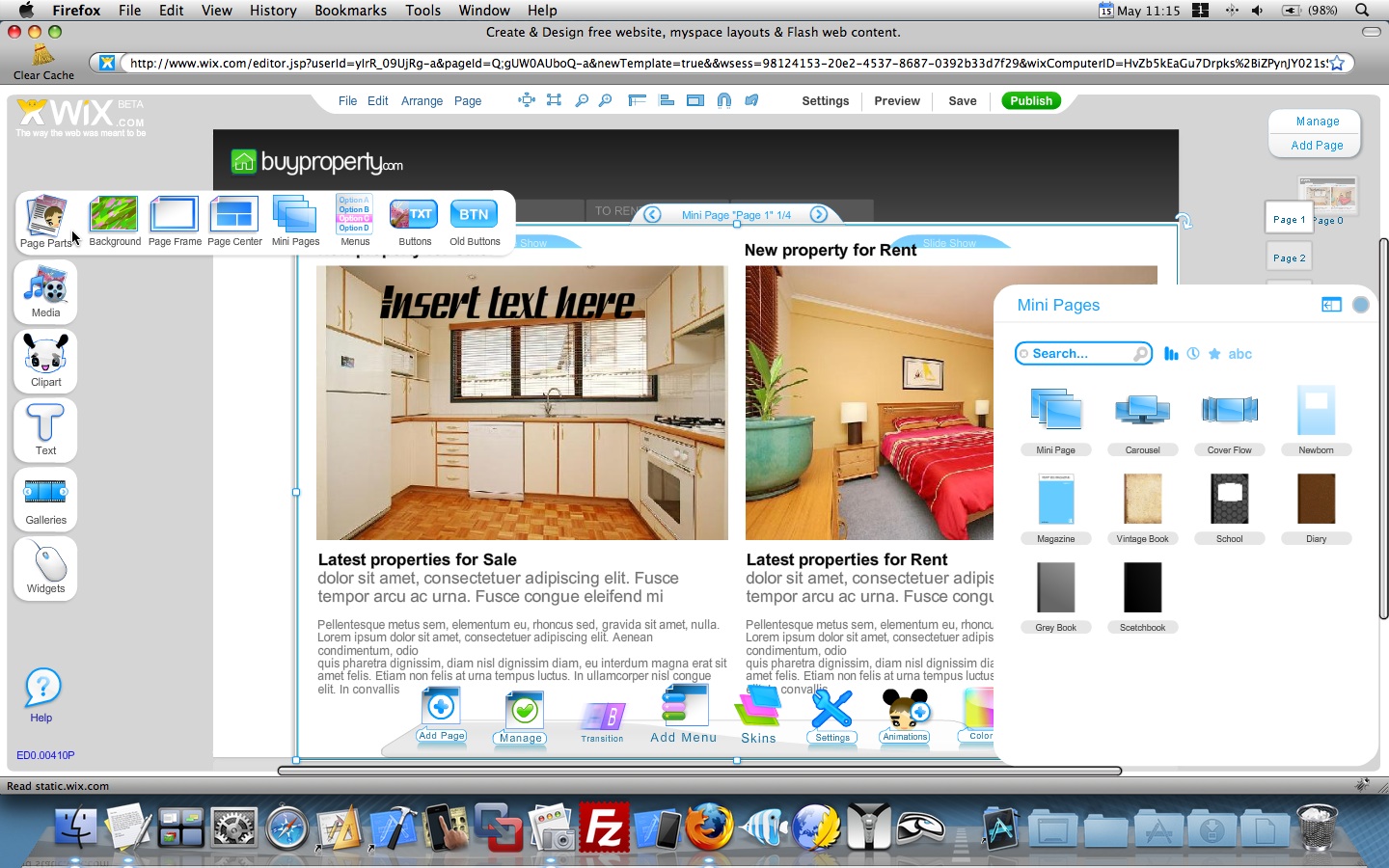Task: How did you use media technologies in the construction and research, planning and evaluation stages?
We used technology a lot throughout the process. I recognized and recorded the uses of technology I found most significant.
iMessage
As
the group all owned iPhones, we decided to create an iMessage group,
through which we communicated and discussed ideas. This helped keep the
group organized and avoided errors of communication, especially over the
holiday, where we didn't see each other.
Additionally, it allowed us to share images with each other. For example, potential costumes for the video or digipak designs.
iPhone Camera
We
also used the iphone camera to record the footage which makes up the
animatic as well as take photos of the potential locations for filming.
 |
| the runway photo |
Camera
For the purpose of filming, we decided to use a Sony NX5 digital camera. We set it up on a tripod for most of filming, to keep the camera straight but we later took it off the tripod and use it as a handheld. This camera is very high quality and capable of shooting slow-motion, which we used for various shots, including the glitter shot at the end.
We used extreme close-ups to capture the attitude of the performer's face.
Wix
I found the free online Wix website editor at wix.com to be a hugely significant part of the process. Wix is a free online website editor. Without Wix, we wouldn't be able to easily make a professional website. We included a landing page with a strong image which immediately showed the viewer exactly what our performer was about.
For our photo gallery, we decided on a simple three column layout so that we could fit many photos on the same page but keep it simple at the same time.
We included a social page dedicated to fake Facebook and Instagram accounts for Maria. Social media is a huge part of a performer's communication with their fans
Adobe Premier
We used Adobe Premier to edit the video. This involved cutting the clips so that clip changes occurred on the beat as well as syncing the lyrics with the actresses mouth.
Lighting
We used various lights including a spotlight and movers (remote control lights). This added a sense of professionalism to the video and made everything look a lot nicer. We wanted to recreate the smooth background effect of the Irish Missguided advert with a faded spotlight effect.
 |
| As seen here, lighting can make a huge difference to the mood and look of a video, |
 |
| The Missguided video, which we took inspiration from. |
 |
| Our video. Using lighting, we tried to replicate the effect. |
Subscribe to:
Posts (Atom)